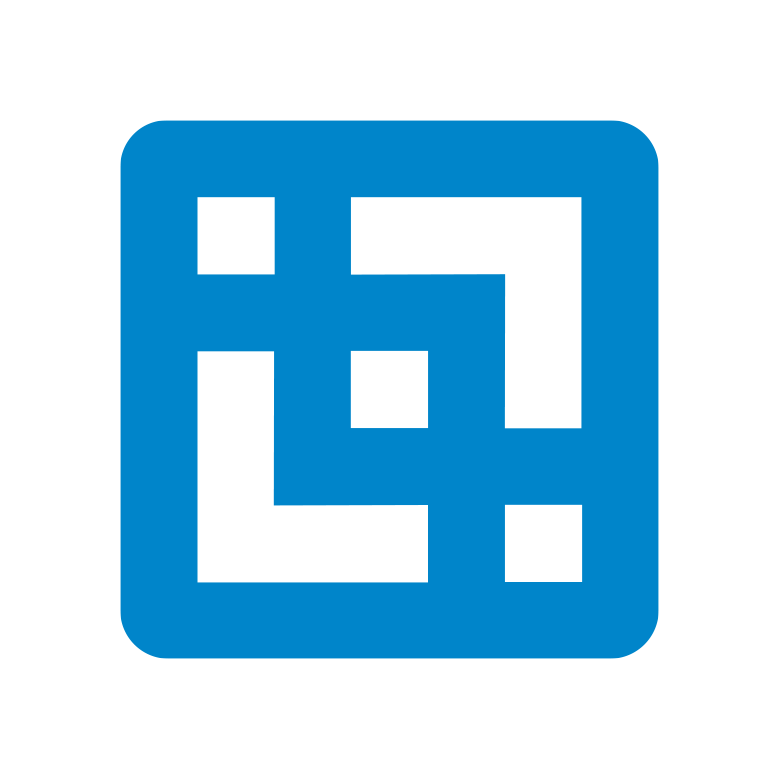To enable Arc to use only TLS protocols (v1.2+) and ciphers that are known to be secure:
-
TLS_ECDHE_ECDSA_WITH_AES_128_GCM_SHA256
-
TLS_ECDHE_RSA_WITH_AES_128_GCM_SHA256
-
TLS_ECDHE_ECDSA_WITH_AES_256_GCM_SHA384
-
TLS_ECDHE_RSA_WITH_AES_256_GCM_SHA384
-
TLS_ECDHE_ECDSA_WITH_CHACHA20_POLY1305
-
TLS_ECDHE_RSA_WITH_CHACHA20_POLY1305
Open the settings.yml file located in the Arc installation directory and add the following parameter:
usesecuretls: true
Restart Arc.
More information about all settings can be found in the settings.sample.yml file available inside the Arc installation directory.