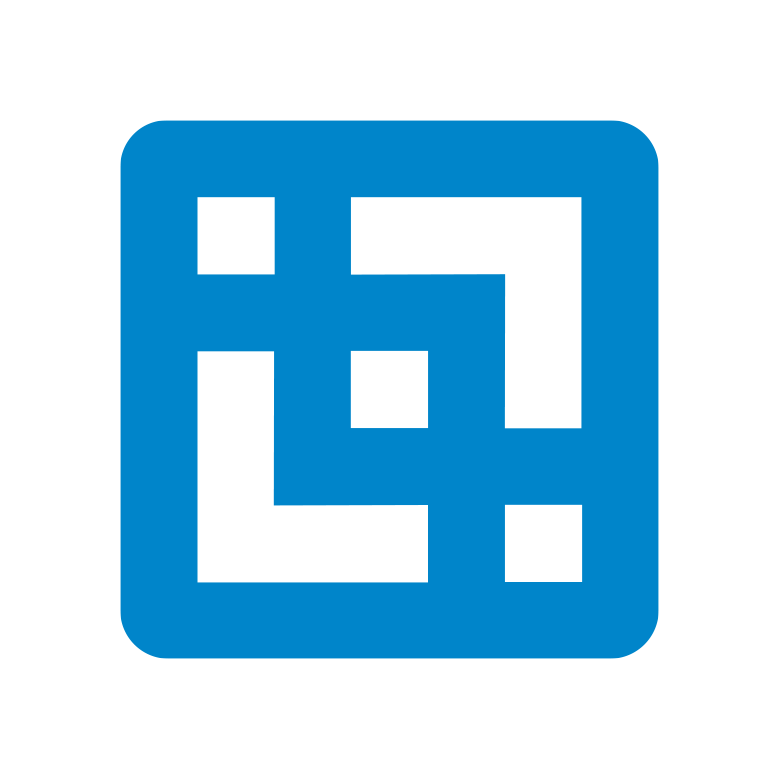What is a Multi-Threaded Query?
Users may want to improve the processing performance of queries by allowing queries to split into multiple processing threads.
Multi-threaded queries allow IBM Cognos TM1 to automatically load balance a single query across multiple cores. This can improve efficiency and processing time for large queries and rules.
Problems Solved by IBM Cognos TM1 Multi-Threaded Query
Previous Customer Concerns:
- CPU Utilization: “I’ve got 16 cores and my CPU utilization is at 15%”
- Server PVU Value: “More cores do not make my queries faster”
- Data Scale: “TM1 Solutions have a data volume ceiling”
- Rule Caution: “Rules slow down my queries to an unacceptable performance level”
New Multi-Threaded Query Approach:
- Simple Configuration: tm1s.cfg -> MTQ =
- All UIs can leverage MTQ: TM1 multi-threads stargate cache creation
- High Performance: Query speed improves relative to available cores
- Manages Concurrency: Available cores are load balanced across queries
Performance Tuning
The MTQ setting is part of overall Performance tuning in TM1 configuration (cfg) file:
- MTQ (default 0)
- MaximumCubeLoadThreads (default 0)
- PersistentFeeders (default F)
- ParallelInteraction (default T)
- UseLocalCopiesForPublicDynamicSubsets (default T)
- ViewConsolidationOptimization (default T)
- ViewConsolidationOptimizationMethod (default ARRAY)
Non Configuration performance improvements include:
- Power Plan setting High Performance- not balanced
- Enable Hyperthreading (BIOS setting in some cases)
- Optimize the use of the TM1 Query cache via configuration of the VMM/VMT parameter (CubeProperties) (see our accompanying blog post!)
How Multi-Threaded Queries work
MTQ is applied to queries exceeding 10,000 cell visits
Creation of TM1 ‘stargate’ cache is multi-threaded
Available server cores are applied to concurrently processing queries
MTQ automatically load balances cores across concurrent queries
Multiple Worker Threads Operate in Parallel
- The query is parsed into worker threads, each performing their own transaction
- Large complex (rule heavy) views will see large gains, but often not linear to the number of cores assigned.
- Large non-complex (rule light or no rules) views see exponential gains, often linear to the number of cores assigned
How MTQ handles multiple user queries
- Assumption : 8 core server, MTQ = 8
- User 1 launches large data query:
- Assigned 1 master thread, and 7 worker threads
- User 2 launches second query:
- Query 2 is queued and gets assigned 4 threads, leading to a 4/4 split between users 1 and 2
- User 3 launches third query:
- Query 3 is queued and gets assigned 2 threads, Queries 1 and 2 continue on 3 threads
Test Results from the IBM Labs
Test results from the IBM Labs have revealed impressive performance gains for MTQ versus Single-Threaded Queries.
MTQ implemented on a Large TM1 Model Customer
The impact of additional cores on query times with MTQ implemented for a Large TM1 Model Customer were investigated as below.
Customer Model Overview:
- 75G Model, cubes 3G – 10G (Model Size)
- 20 Concurrent Users (# of users)
- 64 Core Server, 512G RAM (Ram and Server Size)
Increase in cores doesn’t have a pro-rata speed impact:
This is attributed to the fact that the non-stargate operations associated with displaying a view still require a fixed amount of time.
MTQ vs MaximumCubeLoadThread
- Memory considerations
- MaximumCubeLoadThreads can have a significant impact on Memory consumption due to duplicate feeders
- MTQ setting also has an impact on memory consumption, but to a lesser extent
- IBM recommendations regarding the number of cores
- MTQ: maximum number of cores available
- MaximumCubeLoadThreads: set to 50% of total cores (old recommendation was max-1)
Leverage MTQ in TI
The performance gains of MTQ can be leveraged within TurboIntegrator by calling a sub-process that will create a cached view using the ‘ViewConstruct’ TI function.