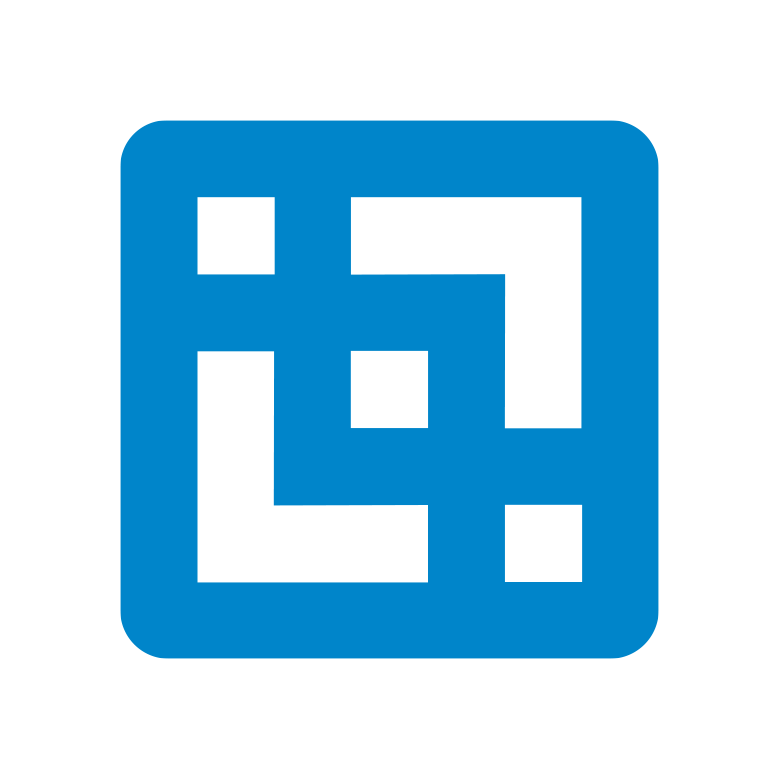Upskill your know-how on IBM Planning Analytics/TM1, through our consultant-led training.
Embark on an enriching learning journey starting December 4th!
Exciting news! We’ve launched online training in Mandarin and Cantonese, offering more accessibility and flexibility to our global members.
Class Timing:
- Australian Time Zone: 9:00 am to 1:00 pm AEDT (conducted over two half-days)
- Asian Time Zone: 9:30 am to 5:30 pm HKT
- European Time Zone: 8:00 am to 12:00 pm GMT (conducted over two half-days)
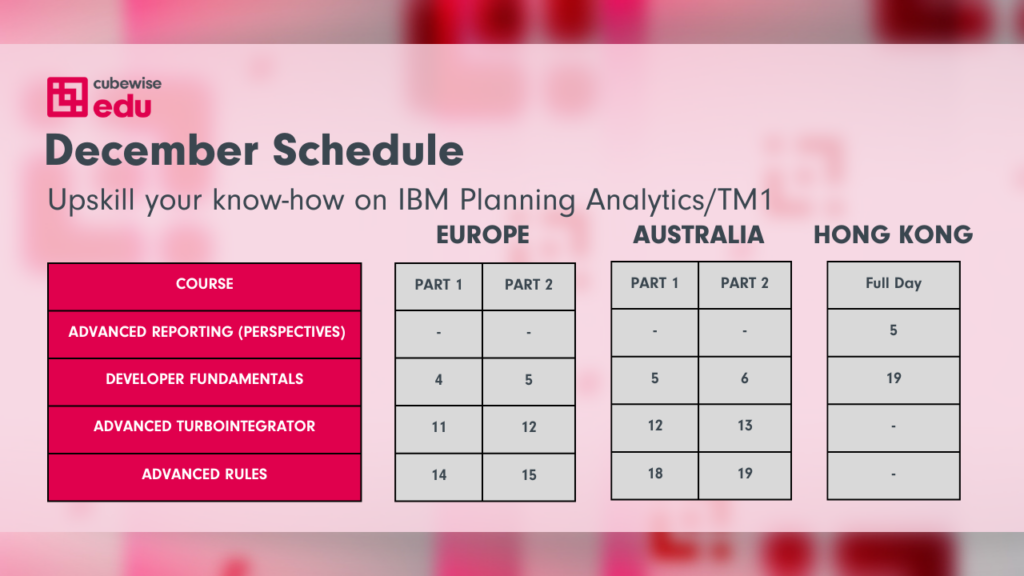
Developer Fundamentals
Learn the fundamentals of dimension building, cube design, data loading, writing Rules and TurboIntegrator processes.
Advanced TurboIntegrator
Learn how experts use TurboIntegrator (TI) to write code beyond the restrictions provided by the wizard.
Advanced Rules
Learn how to write multi-cube logic and clearly understand how feeders work to ensure an efficient model.
Advanced Reporting (Perspectives)
Uncover the intricacies required to create dynamic reports in Excel.
Check our website for more details on each course.
Email edu@cubewise.com for more information.

We are thrilled to announce the launch of three new courses that will leverage PAW for Developer Fundamentals, Advanced Rules, and Advanced TurboIntegrator. These courses are clearly identified in the Training Courses list with the inclusion of the term ‘PAW.’
For those who prefer the Perspectives platform, our existing courses will continue to be accessible for Self-Paced training.

Exciting News in the World of IBM Planning Analytics/TM1!
Get ready to elevate your skills and explore new horizons with Cubewise EDU‘s Online Training Schedule for 2024!
Training schedule:
Explore the training schedule now to discover upcoming course dates and embark on your learning journey with Cubewise EDU!
Conveniently Structured Classes:
Spanning two half-days, you can seamlessly balance your work commitments while diving into the world of IBM Planning Analytics/TM1.
Global Flexibility:
No matter where you are, we’ve got you covered! Join us in the Australian Time Zone from 9:00 am to 1:00 pm AEDT or the European Time Zone from 8:00 am to 12:00 pm GMT.
Power Up Your Learning with the Power User Membership:
Take your professional growth to the next level with our exclusive Power User Membership, offering these benefits:
- Community Hub Access: Connect with like-minded professionals, fostering networking and collaboration for a richer learning experience.
- Access to Extensive Educational Content: Dive into a vast library of over 400 presentations from past conferences and webinars.
- Attend All Courses: Unlock the door to comprehensive learning by participating in all available courses.
- Flexible Learning Options: Tailor your learning experience to your preferences and schedule. Choose between attending live online classrooms with instructors or opt for self-paced courses.
Registration Details:
Register for a single course or grab the Power User Membership for an all-encompassing educational journey.
If you have any questions, feel free to reach out to us at edu@cubewise.com. We’re here to help!

EDU Induction sessions, are designed to help you maximise the benefits of our educational content. These sessions will equip you with the knowledge and tools necessary to make the most out of your membership.
Session Schedule:
Induction sessions are conducted fortnightly to accommodate various schedules. We highly recommend that all students attend at least one induction session to get started on the right foot.
What to Expect:
- Discover the numerous benefits included in your membership.
- Explore the Community Hub and learn how to connect with fellow learners.
- Navigate through our Video Hub, where you can access a wealth of informative content.
- Get step-by-step guidance on how to start your learning journey.
- Stay updated on upcoming events to enhance your educational experience.
- Participate in a Q&A session to clarify any doubts you may have.
Please mark your calendars for the upcoming sessions and feel free to attend the one that suits you best.
Looking forward to seeing you at the next Induction session!

We are excited to release the Advanced Reporting (PA for Excel) Post Training Insight, Universal Report.
This is a brand new PA for Excel report from IBM to be discovered more in the future.

Exciting Horizon Update! We are thrilled to share the latest presentation in our monthly series – Things to know to migrate successfully from Perspectives to PA for Excel by Jean-Noel Grandry.
In this insightful session, discover key steps to seamlessly transition to Planning Analytics, unlocking enhanced network performance, advanced reporting capabilities, and sophisticated hierarchies.
Maximise PA’s benefits while minimising disruptions with these crucial insights, presented by Jean-Noel at Horizon 2023.

Meet David, General Cubewise Manager of Nothern region in Australia. Having studied biology and worked as a business developer for a consulting company, his path intersected with TM1 when he was assigned a project involving the software. It was through this assignment that he discovered TM1 and its capabilities. He proudly asserts: “TM1 was never the cool kid, it was the steady achiever”.

The latest installment of “15 Minutes With…” features an engaging conversation between Jon Lee and Mark Weller, recorded at the London Planning Analytics User Conference 2023.
Mark, a seasoned TM1 practitioner and accomplished general manager, shares insights into his journey with TM1 and addresses key questions, including:
- The story of how Mark discovered TM1 and transitioned from a different technology.
- His perspective on the ultimate competitive advantage of TM1.
- Suggestions for enhancing TM1 and its capabilities.
- Mark’s vision for the future of TM1.
- A lighthearted touch: Discovering Mark’s favorite food.
This episode has something to offer for everyone, whether you’re a TM1 enthusiast or simply curious about Mark’s TM1 journey. We hope you enjoy the video.
Stay tuned for more engaging conversations and insights.
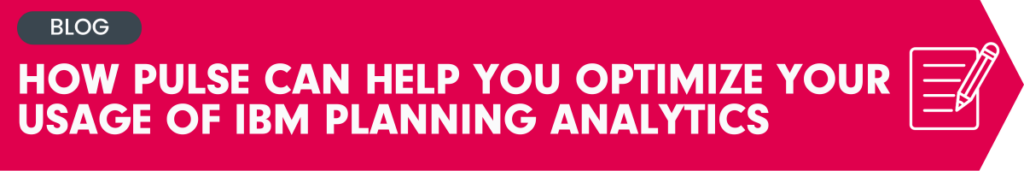
When it comes to implementing IBM Planning Analytics / TM1 into your organization, not all instantiations are created equal. While TM1 is incredibly powerful and wide-ranging, its impact is dependent on a range of other decisions surrounding your workflows, processes, supplementary technology, and so on. In fact, with our clients, we’ve seen that small optimizations can completely transform how users experience the tool and therefore drastically improve productivity and morale within your FP&A function.
A good example of this is a Cubewise piece of software that we call Pulse. This is the best-in-class application lifecycle management software for IBM Planning Analytics and in this case study, we want to share a few of the key use cases that make it such a strong asset to add to your technology stack.

Apliqo UX is constantly improving and this last release is no exception. Experience all the latest improvements in the interactive demo the Apliqo team has prepared.
Here’s a list of the key upgrades:
- SQL Data Source: Connect to multiple ODBC sources, edit data, add or remove records and more.
- Export to Excel as Active Form: We are further enhancing data export capabilities with the introduction of the “Export as DBRW Active Form” option.
- New Drill Popup: Now utilises Cube Viewer widget that allows interaction with data including modification of global filters.
- Improved Saved and Discard functionality: Users can now manage changes at different levels of wizards, including the entire wizard, individual steps, and substeps.
- Cube settings improvements: Customise titles, information, positioning, along with the option to duplicate widgets / SubViews directly in the popup.

Features that are new in IBM® Planning Analytics with Watson™.
Planning Analytics
Read about what’s new or updated in IBM® Planning Analytics and components that are installed with Planning Analytics, such as TM1® Server, TM1 Web, TM1 Performance Modeler, and TM1 Architect. Some updates affect only IBM Planning Analytics Local.
IBM® Planning Analytics Local version 2.0.9.19 and the cloud release of IBM Planning Analytics version 2.0.9.19 includes updates for IBM TM1® Server version 11.8.23.
IBM Planning Analytics version 2.0.9.19 includes numerous improvements and defect fixes, but does not include new features.
Attention: Due to a recent security update, customers who have the non-default FIPSOperationMode=1 set in their Tm1s.cfg should remove or deprioritize the TLS RSA CipherSuites for a successful handshake to occur. For more details, see Modifications required when FIPSOperationMode set to 1 (Basic).
Updates to each version of IBM Planning Analytics are cumulative. If you are upgrading IBM Planning Analytics, review all updates since your installed version to plan your upgrade and application deployment.
Modifications required when FIPSOperationMode set to 1 (Basic)
Due to a recent security update, customers who have the non-default FIPSOperationMode=1 set in their Tm1s.cfg should remove or deprioritize the TLS RSA CipherSuites for a successful handshake to occur. Note that the default for this parameter is FIPSOperationMode=2.
Planning Analytics Workspace
Find out what’s new or changed in the most recent release of IBM® Planning Analytics Workspace. The new features described here always reflect the full capabilities of Planning Analytics Workspace on cloud.
What’s new in books and reporting – 2.0.91
Synchronize gestures across widgets
You can now synchronize certain gestures across widgets such as explorations and visualizations.
Improvements to alignment of single cell widgets
When you create a new single cell widget from the cube viewer, the cell alignment of the widget now matches that of the source cell in the cube viewer. The direction in which text is added when you type in the widget (type-in direction), now also matches the cell alignment of the cube viewer.
Set editor access in Properties
You can now enable and disable access to the set editor for visualizations and explorations in Properties.
Toolbar properties for the cube viewer and visualizations
You can now enable and disable toolbar icons for the cube viewer and visualizations in the Properties panel. Managing which icons are available on the toolbar gives you the ability to control which features are available to your users and helps you to create books with a focused experience.
What’s new in plans and applications – 2.0.91
General design improvements in Applications and Plans
To improve user experience, the Applications and Plans user interface features several design updates in this release.
Usability improvements made to the contribution panel in Plans
Usability improvements made to the contribution panel in Plans now make it easy to view plan information and all the tasks in a plan. These improvements aim to better organize tasks for submissions and approvals, which are especially helpful when there are many tasks in a plan.
What’s new in modeling – 2.0.91
Extended capabilities in Git repository integration
Git repository integration in Planning Analytics Workspace 2.0.91 introduces support for new objects and files, TurboIntegrator process integration, and the ability to save and reuse a configuration for adding content to a repository.
What’s new in administration – 2.0.91
Changes to database backup management (Planning Analytics as a Service only)
Planning Analytics Administration 2.0.91 introduces several database administration improvements that are specific to Planning Analytics as a Service.
Planning Analytics for Microsoft Excel
Read about what’s new or updated in IBM® Planning Analytics for Microsoft Excel.
IBM® Planning Analytics for Microsoft Excel was refreshed on June 8, 2023 to include fixes and the following notices.
Updates to each version of Planning Analytics for Microsoft Excel are cumulative. To see what was new in previous releases, see What’s new in Planning Analytics for Microsoft Excel.
Improvements to Dynamic Reports when MDX exceeds Excel’s character limits
In IBM Planning Analytics for Microsoft Excel 2.0.91, improvements were made to better handle Dynamic Reports, which have an MDX query that exceeds Excel’s character limits.
What’s new in TM1 Web
There are new features in IBM® TM1® Web. For more information, see the TM1 Web documentation in IBM Knowledge Center.
IBM® Planning Analytics TM1 Web was refreshed on November 6, 2023 to include the following changes.
Updates to each version of TM1® Web are cumulative. To see what was new in the previous release, see What’s new in TM1 Web.
For a comprehensive listing of Planning Analytics component releases by month and year, see Timeline for IBM Planning Analytics Releases.
New look for spread dialog and drill through viewer in Planning Analytics Workspace websheets
The spread dialog and drill through viewer in Planning Analytics Workspace websheets have been updated to use Carbon Design principles. This provides a consistent user experience across IBM products.
Universal Reports support export and drill through Planning Analytics Workspace websheets
Universal Reports now support the Export and Drill through features in Planning Analytics Workspace websheets. Universal Reports did not support these features in Planning Analytics Workspace websheets previously.
Wishing you and your family a joyful holiday season and the very best for the New Year!
Warm regards,
Cubewise Education Team