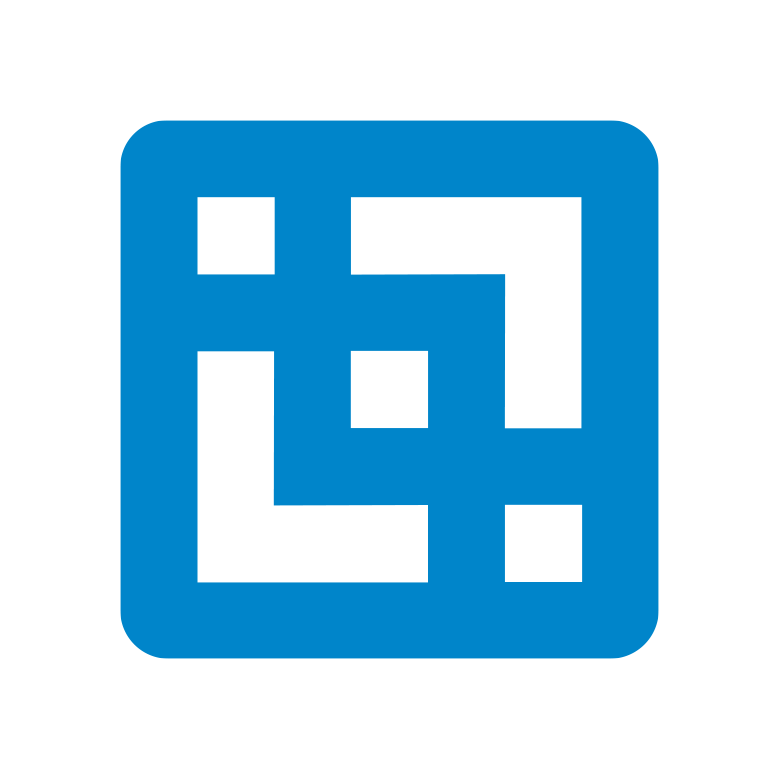Migrating to Planning Analytics offers numerous benefits, including enhanced network performance, advanced reporting capabilities, and the ability to create sophisticated hierarchies. To ensure a successful transition, it’s crucial to approach the migration with care. In this presentation, Jean-Noel Grandry will walk you through key steps to successfully migrate to Planning Analytics, maximising its benefits while minimising disruptions:
Engaging Internal Power Users: Involving internally-appointed power users is essential for a smooth migration. These individuals can provide valuable insights and assistance throughout the process.
Training and Change Management: Implementing comprehensive training and change management strategies is crucial. This ensures that your team is well-prepared to adapt effectively to the new system and its features.
Testing Existing Reports: Existing reports should be rigorously tested and examined to identify any potential issues or discrepancies that may arise during the migration process.
VBA Transition: As VBA is no longer supported, it’s important to migrate action buttons and functions to Planning Analytics. This may require reprogramming and testing to ensure they function as intended.
Reporting Tools: Utilise Slice and Perspectives for printing reports. PowerPivot allows for calculations such as addition, subtraction, averaging, and percentage changes.
Snapshot Functionality: Implement the snapshot functionality to remove TM1 formulas while retaining Excel formulas, ensuring a seamless transition without data loss.
MDX Filtering: When working with TM1, you can employ MDX for filtering results, enhancing data analysis capabilities.
TI Processes: Execute processes through TI processes within Perspectives, ensuring that your existing workflows remain intact.
Testing and Optimisation: Be prepared for potential delays during the migration, especially if you have a large number of reports or complex VBA. Rigorously test the system after setup to resolve any issues and optimise performance.