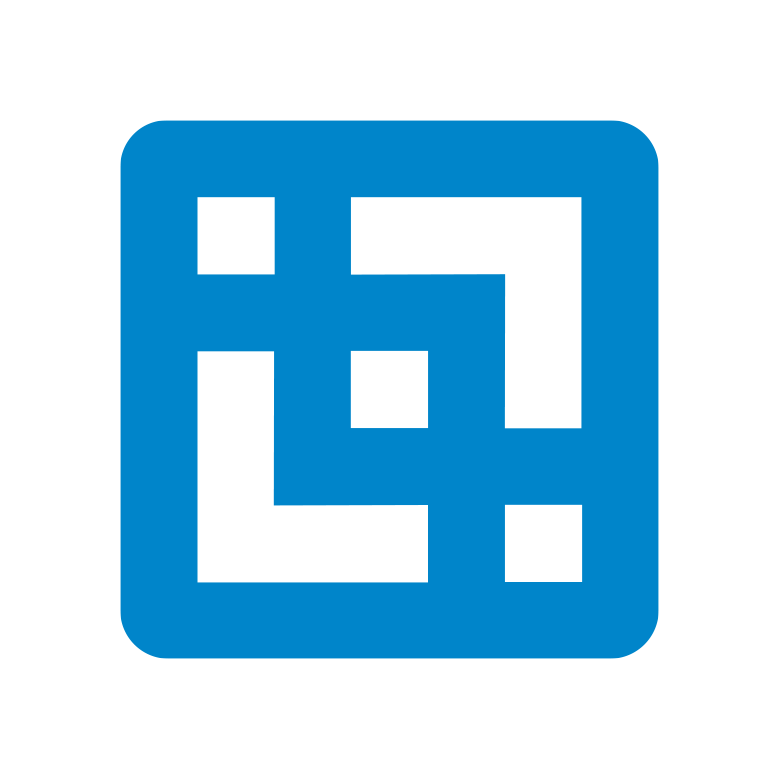This article list down the configurations that you need to do first, before you can view your TM1 Web sheets and/or Cube Views within Canvas:
1) Update tm1web_config.xml
Search and update for CrossDomainAccessList and set the value to ‘*’ or to the appropriate domain. For further details, please check IBM’s documentation on this.
Search and update for LegacyUrlApiSessionDiscoveryEnabled and set the value to ‘False’ as Canvas is using URL API to render your Websheets and Cubeviews.
2) Restart TM1 Web Service
In Services, restart IBM Cognos TM1 Application Server.
3) Check TM1 Web connection
Verify that you are able to login into your instance via tm1web. Use the TM1 web url http://<servername>:9510/tm1web/ and test the connection.
4) Update instances.json file
Go into your <canvas>/WEB-INF directory and open up instances.json file. Check that the tm1webUri property in there matches the server name and the port where you access your TM1 Web (this is typically http://localhost:9510/tm1web).
If you are on a non-PA version of TM1 and you are not using SSO, you will need to add/update the following properties (post Canvas v3.0.1):
- dispatcherURI
- tm1WebLoginAtServer
For example,
{
…
"dispatcherURI":"http://YOURCOGNOSHOST:9300/p2pd/servlet/dispatch",
"tm1WebLoginAtServer": true
}
5) Check TM1 web in Canvas
Once these are done, verify by using Canvas tm1web component in ine of your Canvas page (Components/tm1web):