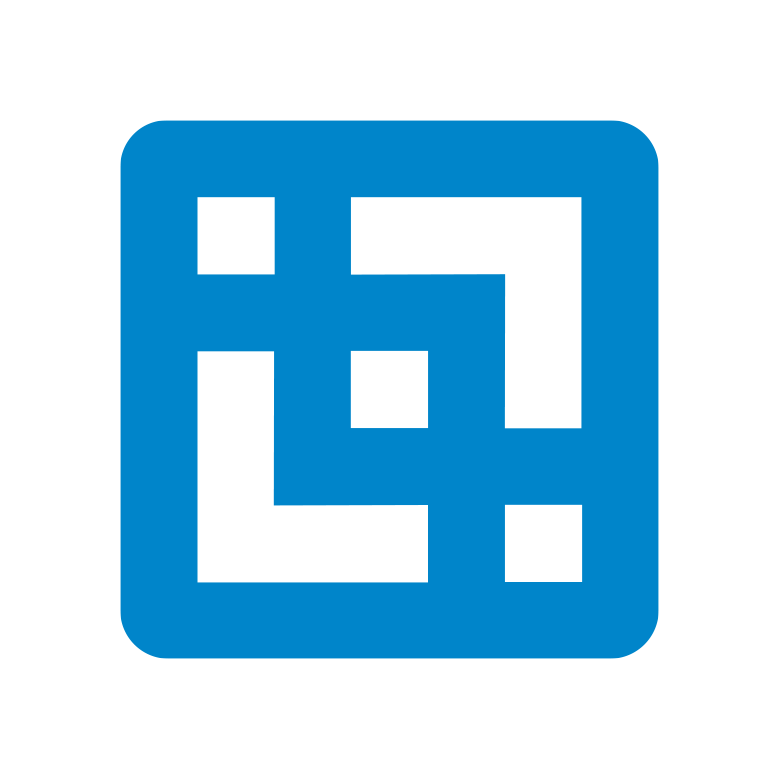First, you will need to navigate to the root directory where TM1 is installed. In later versions of TM1 the default install path is C:Program Filesibmcognostm1_64
In Windows Explorer navigate to this directory then find the bin64 folder or bin folder in client or older server installs. Once in the bin folder follow these instructions:
- Display file extensions (tools > folder options > view. Then untick hide extensions for known file types)
- Ensure that the view of the folder contents is “details” (View > Details)
- Right-click on the inner header pane of the right hand window and select “More…”
From the advanced file properties search for “File version” and tick this.
The file version of all contents of bin64 will now display.
Now look for tm1s.exe or tm1sd.exe. The file version property should be visible and you should see a number that looks something like 10.2.20000.50183
This is the shipped base version of 10.2.2 without fix pack upgrades. Or in full nomenclature “10.2 MR2”.
Understanding & interpreting the version string
All IBM Cognos version strings have been standardised and are in the format A.B.CDDEE.NNNNN where:
- A.B = Release Version (e.g. 10.2)
- A = Major Version (1 char or 2 for versions >=10)
- B = Minor Version (1 char)
- CC = Maintenance Release or “MR” (2 chars)
- DD = Fix Pack or “FP” (2 chars)
- EE = Hot Fix or “HF” (2 chars)
- NNNNN = Build (4 or 5 chars)
For example …
- 9.5.20324.12345 = 9.5 MR2 FP3 HF 24 (build 12345)
- 10.2.20200.10025 = 10.2 MR2 FP2 (build 10025)
The procedure described is identical for the client software as for the server software. Armed with this knowledge you should be able to confidently identify the exact version and build of your Cognos software.
Further explanation is available on the IBM website