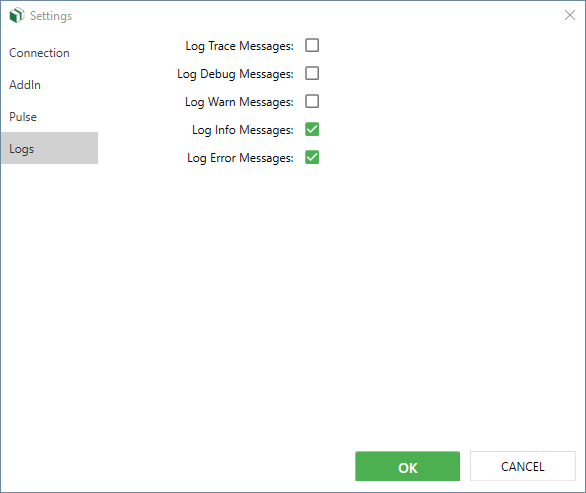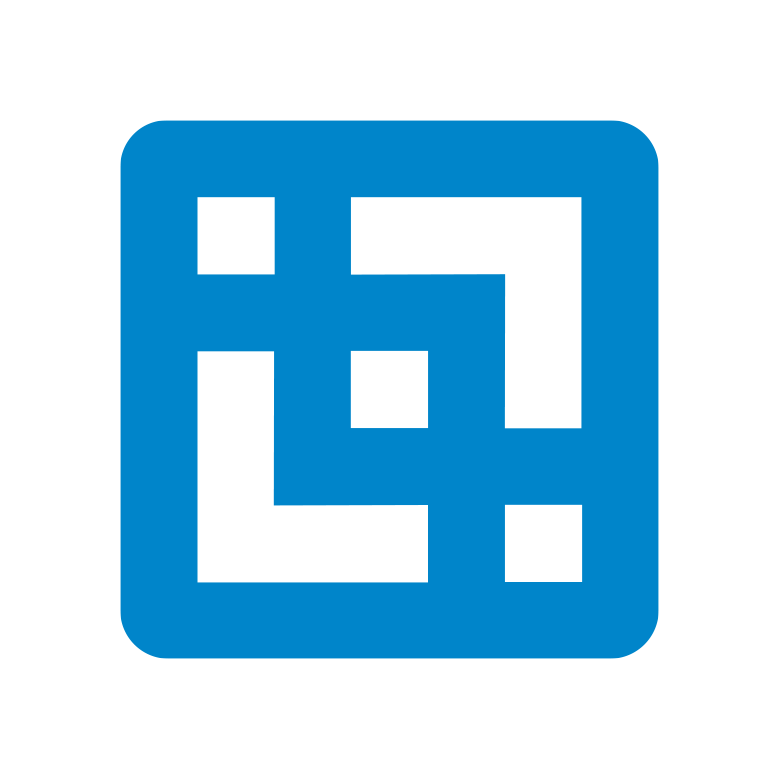Slice Settings can be updated through the Settings button from the Excel ribbon:

Connection settings
-
Connect Remotely: Tick to connect Slice a a remote Arc server
-
Admin Hosts: TM1 Admin hosts that Slice will use to find all TM1 instances running with this host
-
Connections: Add name and URL to a TM1 instance (more details here)
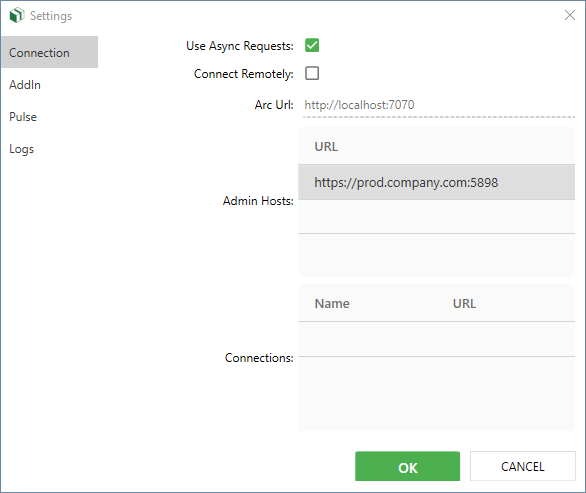
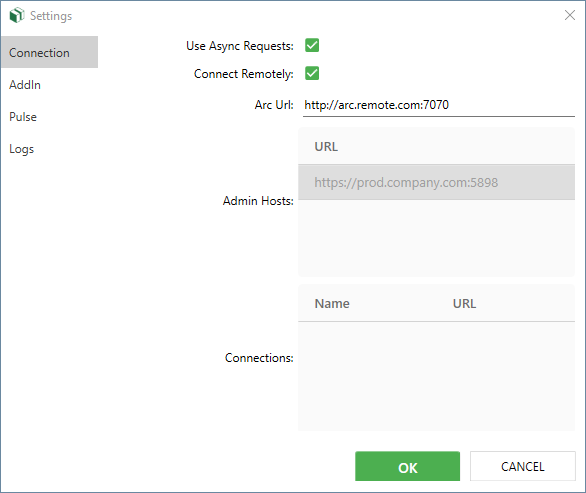
Add-In settings
-
Query Min. Batch Size: Min. number of DBRWs on a sheet required for batch
-
Picklist Max. Size: Number maximum of elements to show in a picklist
-
Calculate on Sandbox Change: Refresh data when changing Sandbox
-
Manual Calculation: Excel calculation mode
-
Calculate Before Save: Refreshes the workbook before it is saved to disk
-
Virtual Expression Prefix: Set of Characters to identify virtual expressions
-
Virtual Consolidation Prefix: Set of Characters to identify custom rollups
-
Delete AF rows on upload: Removes all rows except the first, when uploading
-
Confirm view export location: Enable prompting the user for an export target
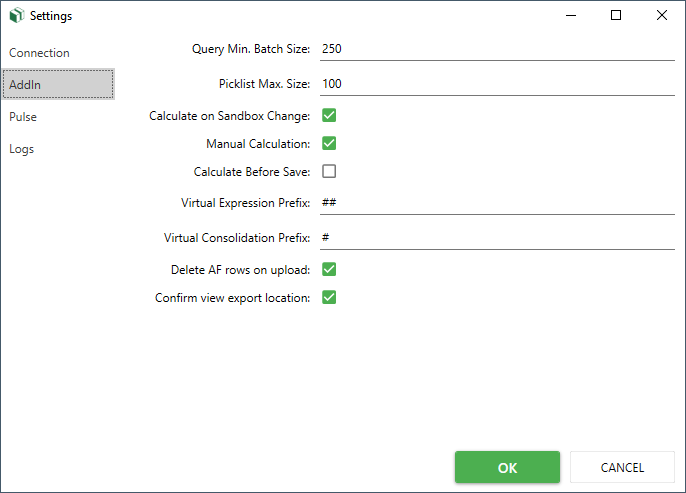
Pulse for TM1 integration
These configuration options enable Slice user activity to be tracked in Pulse for TM1.
-
Pulse Server URL: Points to the host and port where Pulse for TM1 is running.
-
Update Stamp: Useful when deploying Slice to end-users. This can help ensure the updated settings in Slice are used
-
Sheet Cell Seek Max Row: Maximum number of rows to be scanned for TM1 related formulas
-
Sheet Cell Seek Max Column: Maximum number of columns to be scanned for TM1 related formulas
-
Enable Simple TM1 Sheet Check: Checks for the presence of TM1REBUILDOPTION to determine if the worksheet is based on TM1
-
Recalculate First Sheet: Useful when configuration values, such as the TM1 Server Name are present on the first worksheet
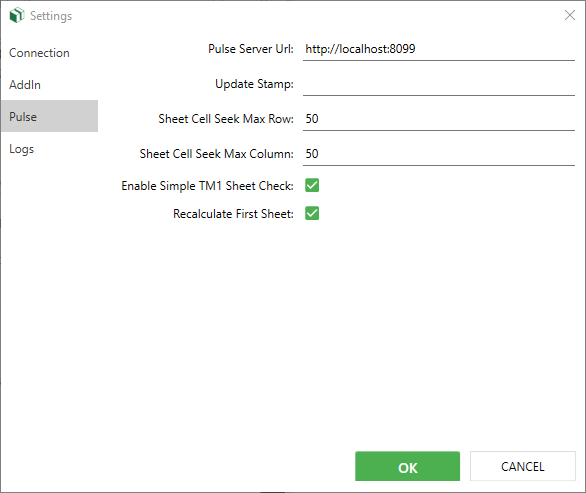
Log settings
Slice can produce logs, depending on the selected log level. In case of support issues, you may be asked to enable certain log levels.